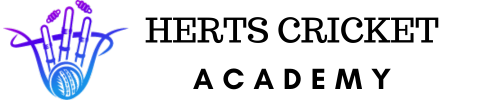Instructions - Herts Cricket Academy Spond App
For those who are new to the Spond App:
- Download the app and select “Get Started”
- Click on “Join an existing Group”
- Create your account
- Enter the Group Code “QVEGL” and submit
- That’s it. Our team will assess and approve your request
For those who already have the Spond App:
- Open the Spond App
- Click on the “Groups” icon (the third icon from the bottom left)
- Select “Enter Code,” located next to “Do you have a group code”
- Enter the Group Code “QVEGL” and submit
- You’re all set. Our team will review and approve your request